Family Discount
Register your family of 5-7 people for the 5K, family discount will be automatically applied to your cart!
$10 off each Adult 5K
$5 off each Youth 5K
Register your family of 5-7 people for the 5K, family discount will be automatically applied to your cart!
$10 off each Adult 5K
$5 off each Youth 5K
Follow these step-by-step instructions to register your family:
1. You will need to register each family member individually2. Begin by clicking the Register Now button above
4. Select 5K for the first person and click Continue
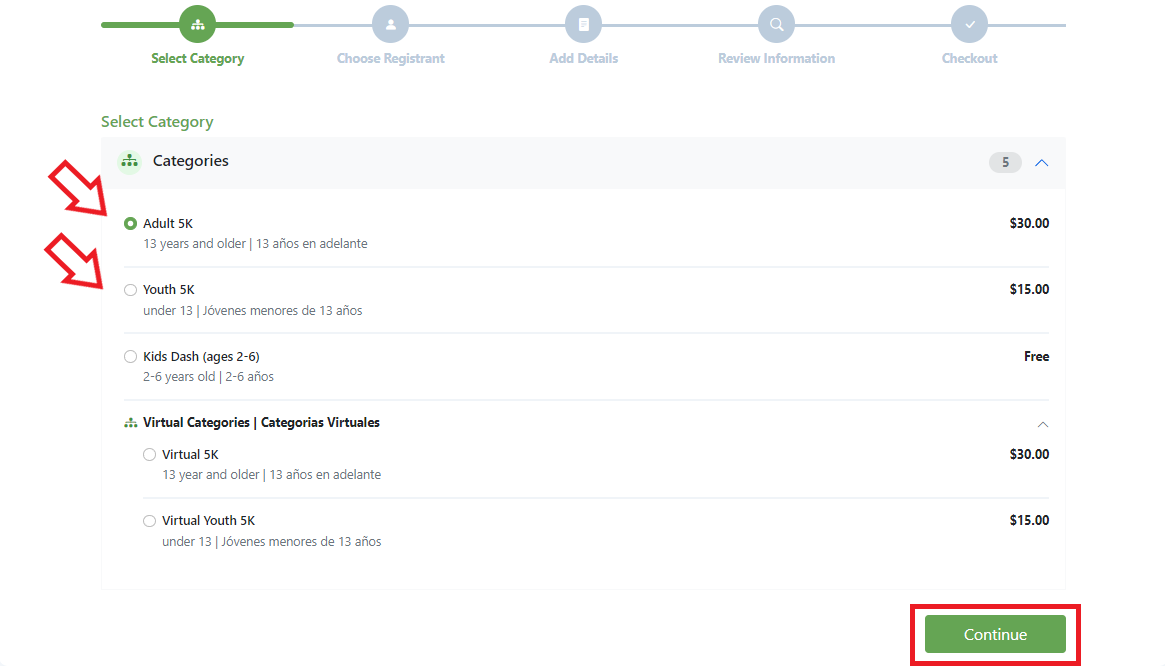
4. Click I'm the registrant or Family or Friend
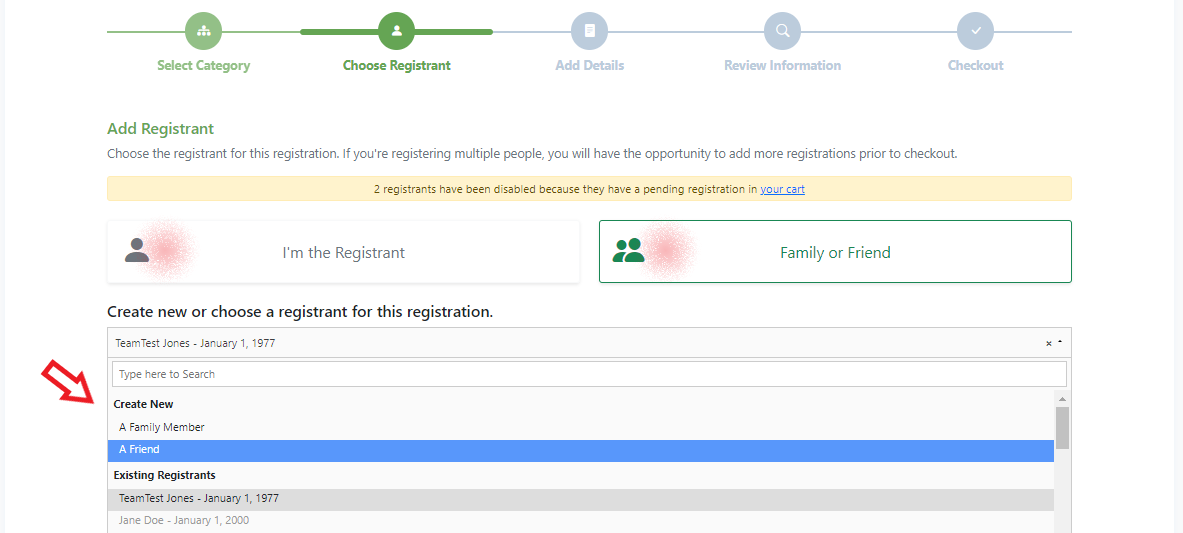
5. Select the person you want to register or Create New if your family member is not in the list
6. Follow the prompts to complete registeration for the first person
7. When you get to the last page of registration before submitting payment you will see a button to Register Another Person
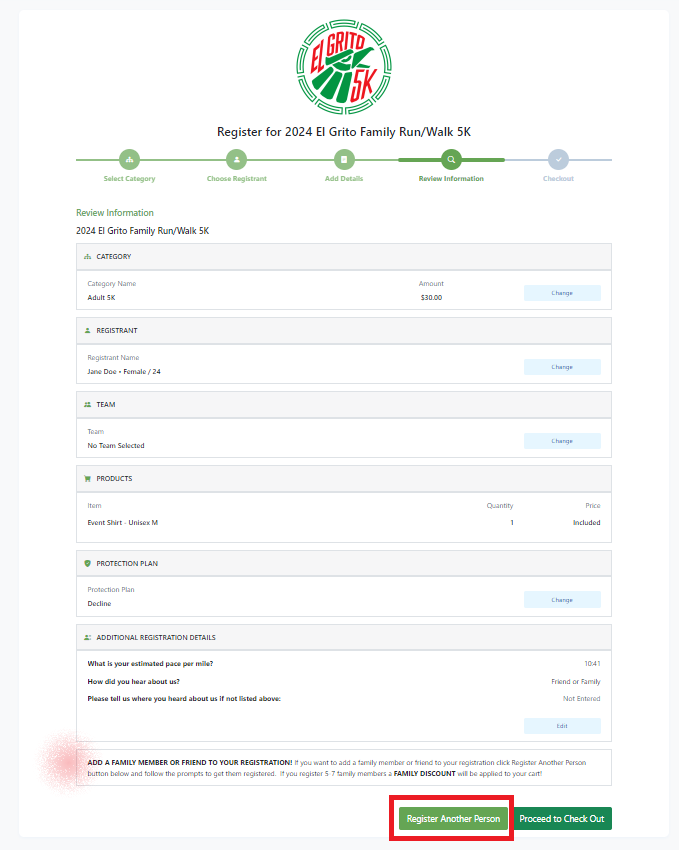
8. By clicking this button, it will take you back to start the registration process for the next person. Select the 5K category to register your next Family Member
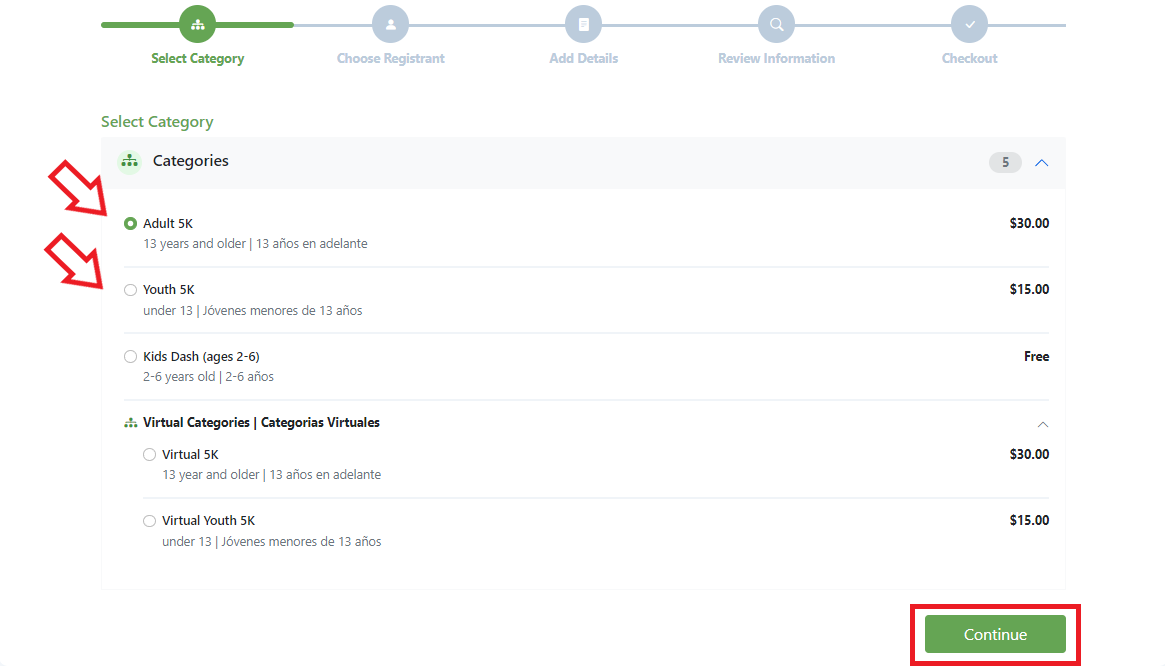
9. Repeat steps 3-6 until you have added all of your family members, then click Proceed to Check Out
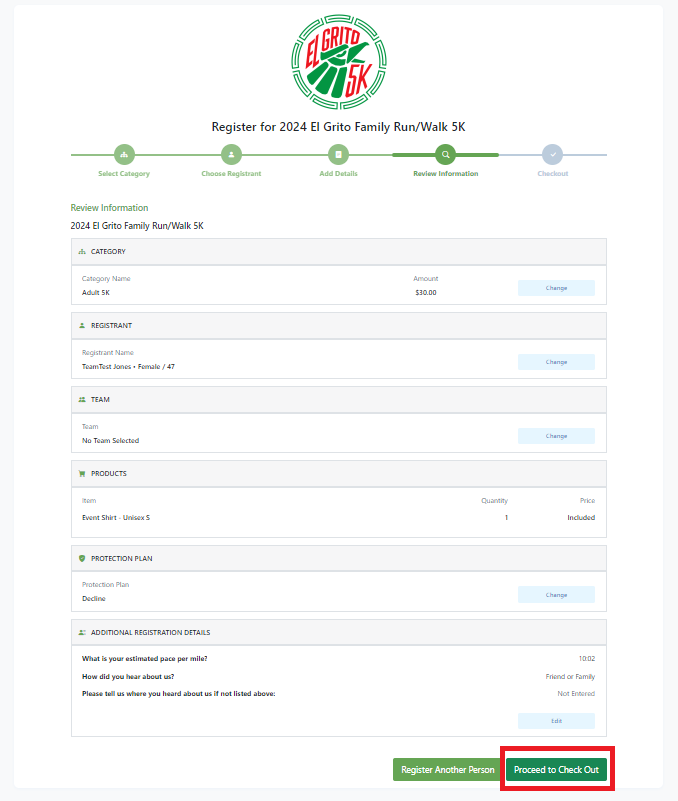
10. Once you have added at least 5 family members the Family Discount will show in your cart at check out. Discount is limited to 7 family registrations per user account.Â
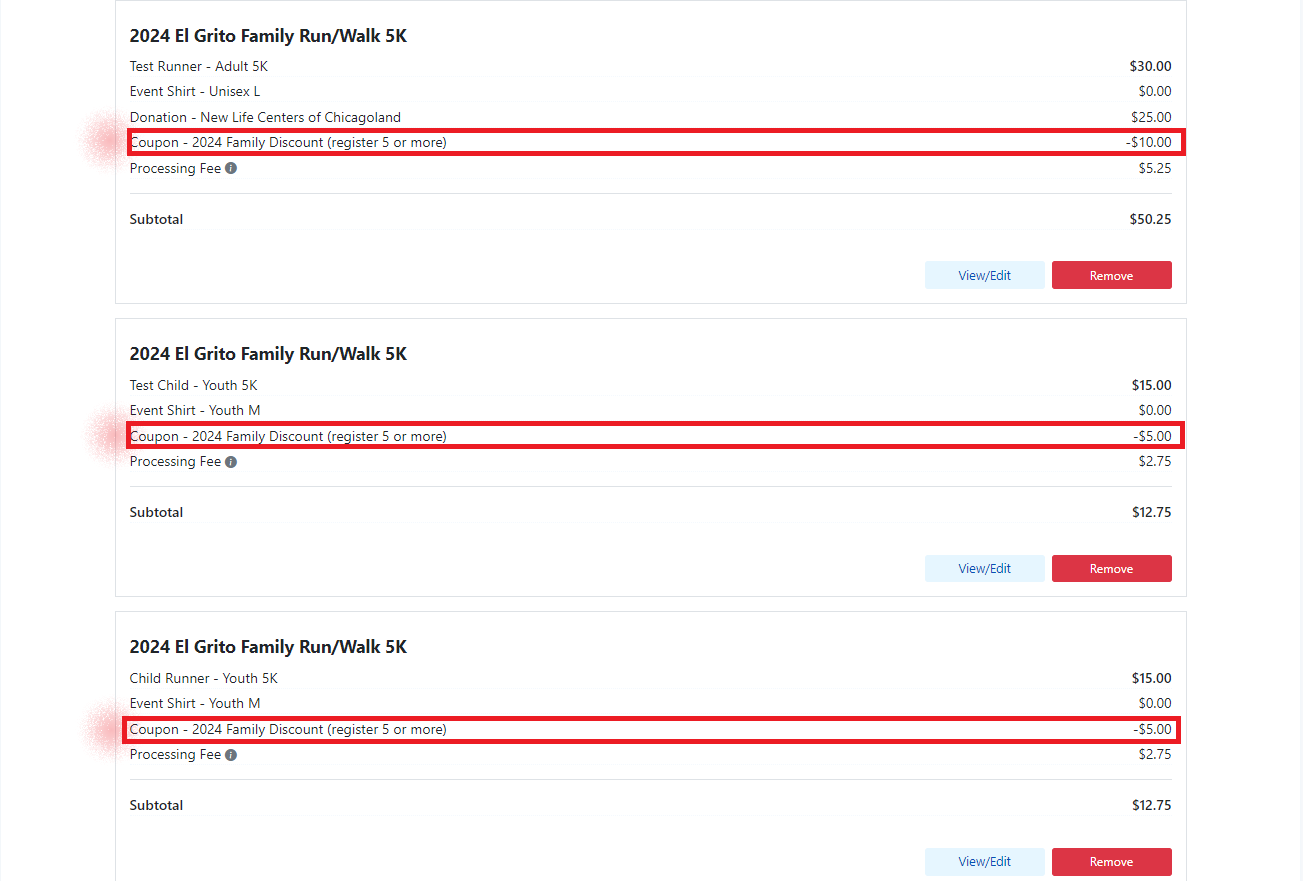
11. Enter your payment information and click Submit Payment
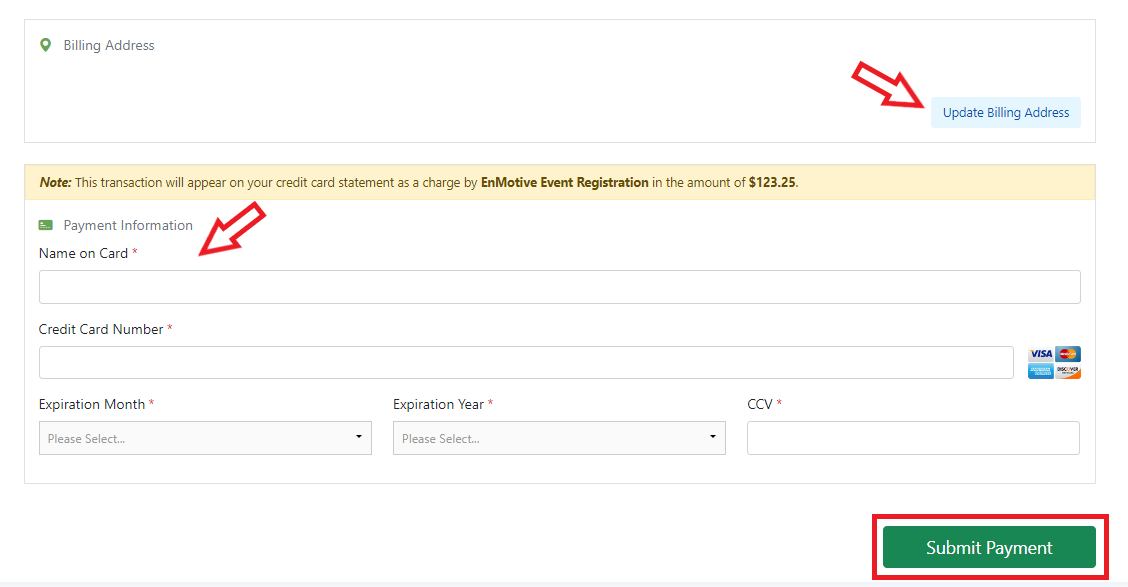
12. Once payment is complete, registration confirmation will be sent to the email address you indicated.
Â
